How to Upload Files to Github Easy
Case Study: Uploading Stuff to Github
Allow me to explain, this is not a full in-depth guide of how to fork things from other projects or merging into projects. This is a beginners guide of how one can immediately upload stuff to Github for the first time to their repository or might need a little refresher if they haven't done stuff in awhile. So lets get krackin!
Github Repository
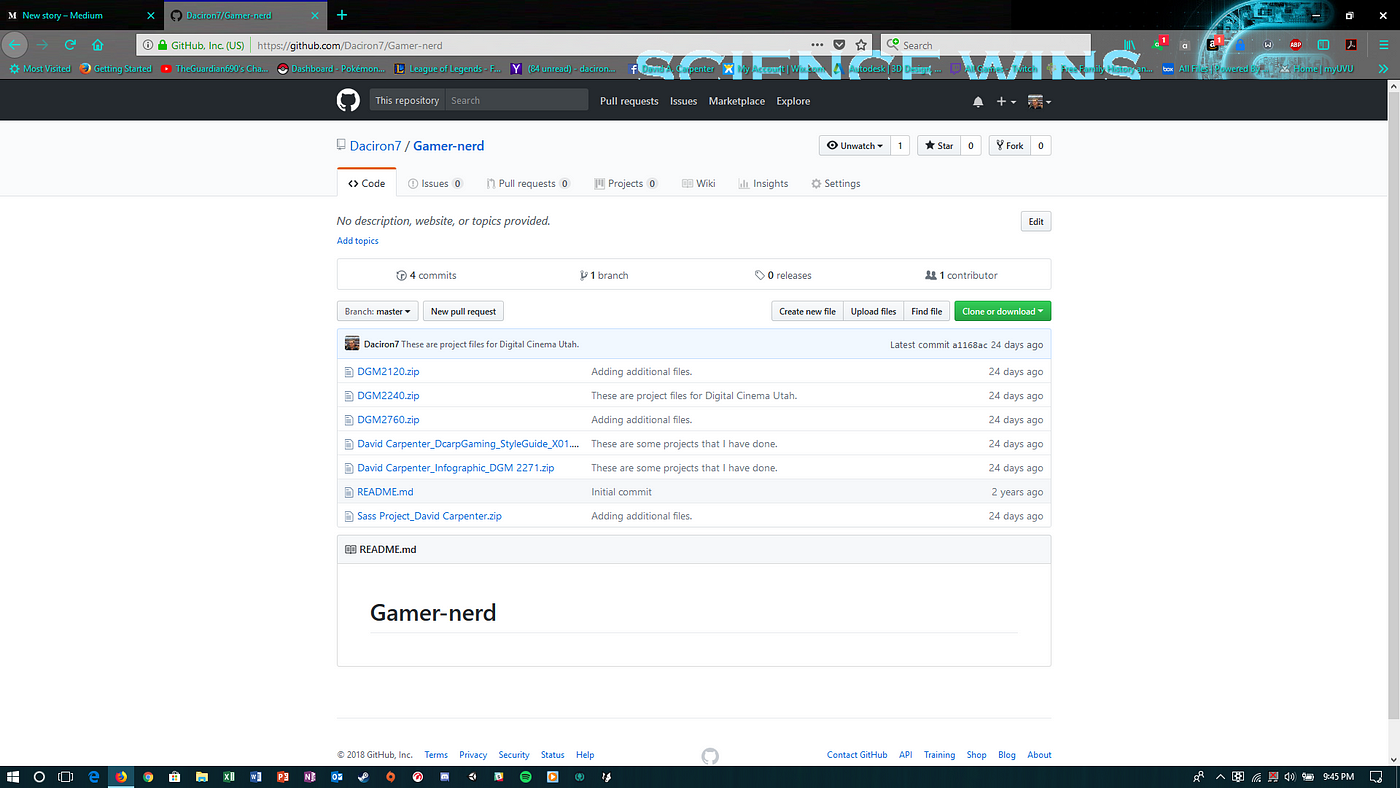
This is my Github repository. It is pretty easy to create your repository on Github but, I am not going over that. Now, for those that don't know, Github is the place to post up your projects whether they be for coding or other things. It is also a great place to collaborate with others and work on projects with other people.
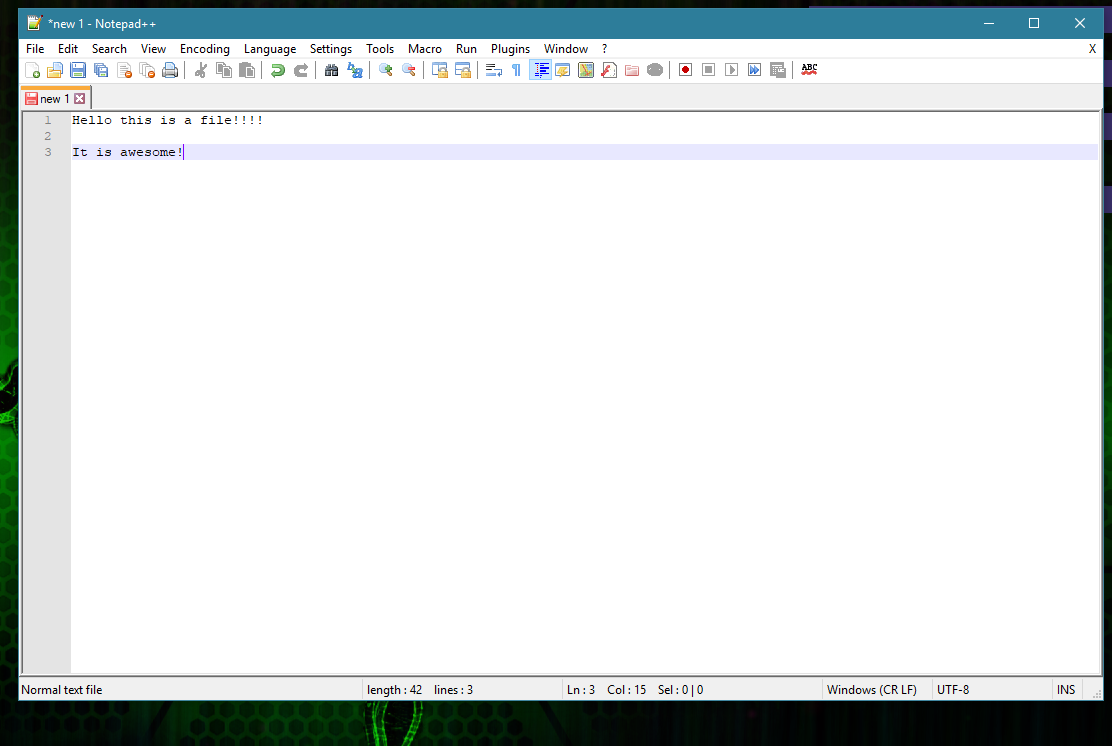
This is the file that we are going to be uploading. If you haven't already done so, you can download your repository to your computer or have a folder for you to download your Github stuff to. Better yet, try downloading or cloning your repository onto your computer in a easy to find file location that you can find. And then just add the file to the folder for you cloned repository.
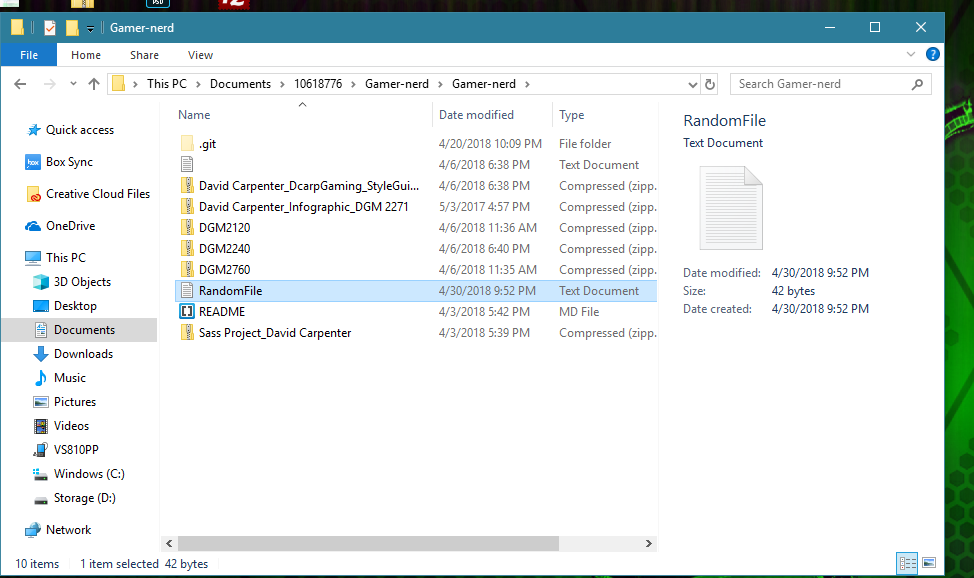
Uploading to Github
Now, we are ready to upload to Github. Now for this demonstration, we will be using a client program called GitKraken, which is a cute little program that I like and it has not given me any issues since I have been using it.
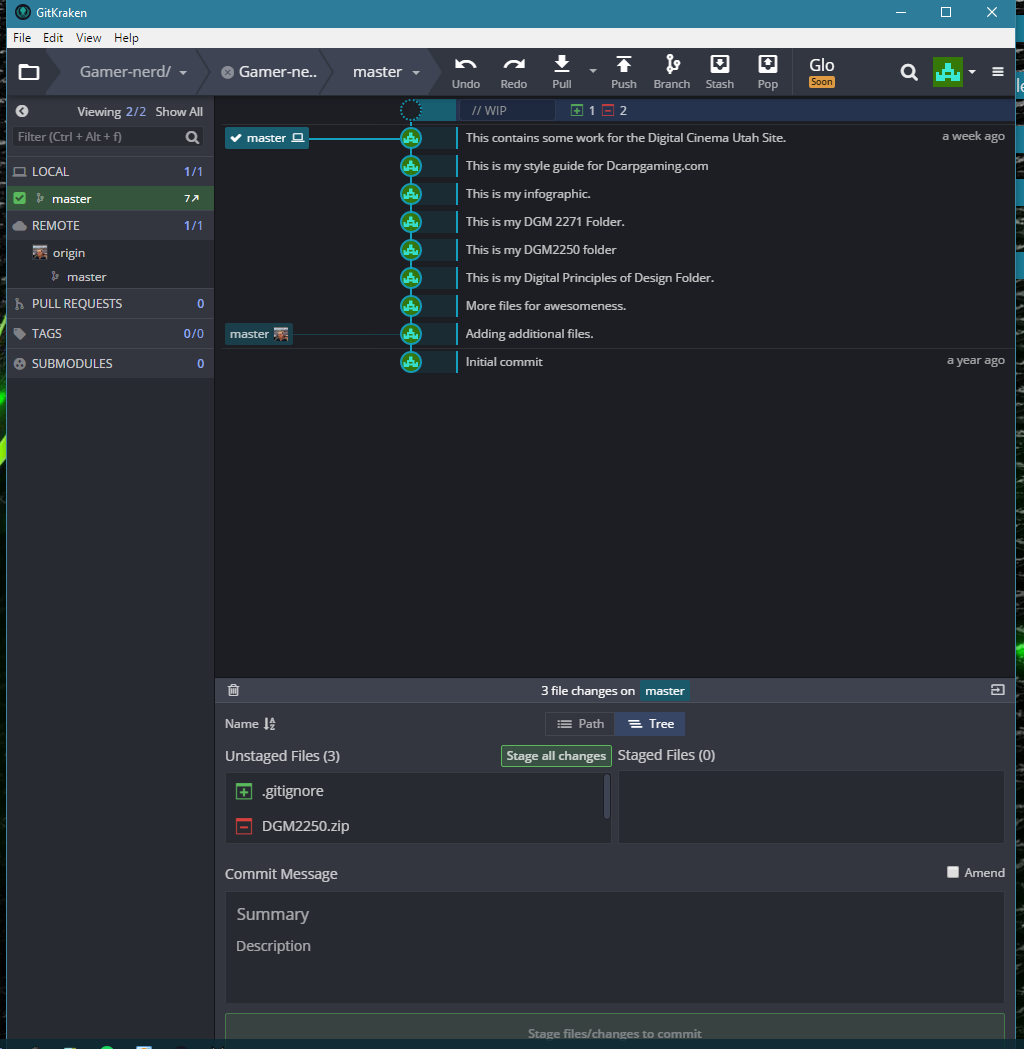
Now this is how GitKraken looks. Most Github clients are sort of similar to this. You don't have to use GitKraken when you upload your files to Github. There are several clients that you can use and I have listed a couple of them that I personally use in another article. However, I prefer GitKraken since it works for me. It is not the greatest out there but it works.
Now, lets upload that file!
Lets get krackin!
Uploading Files to Github
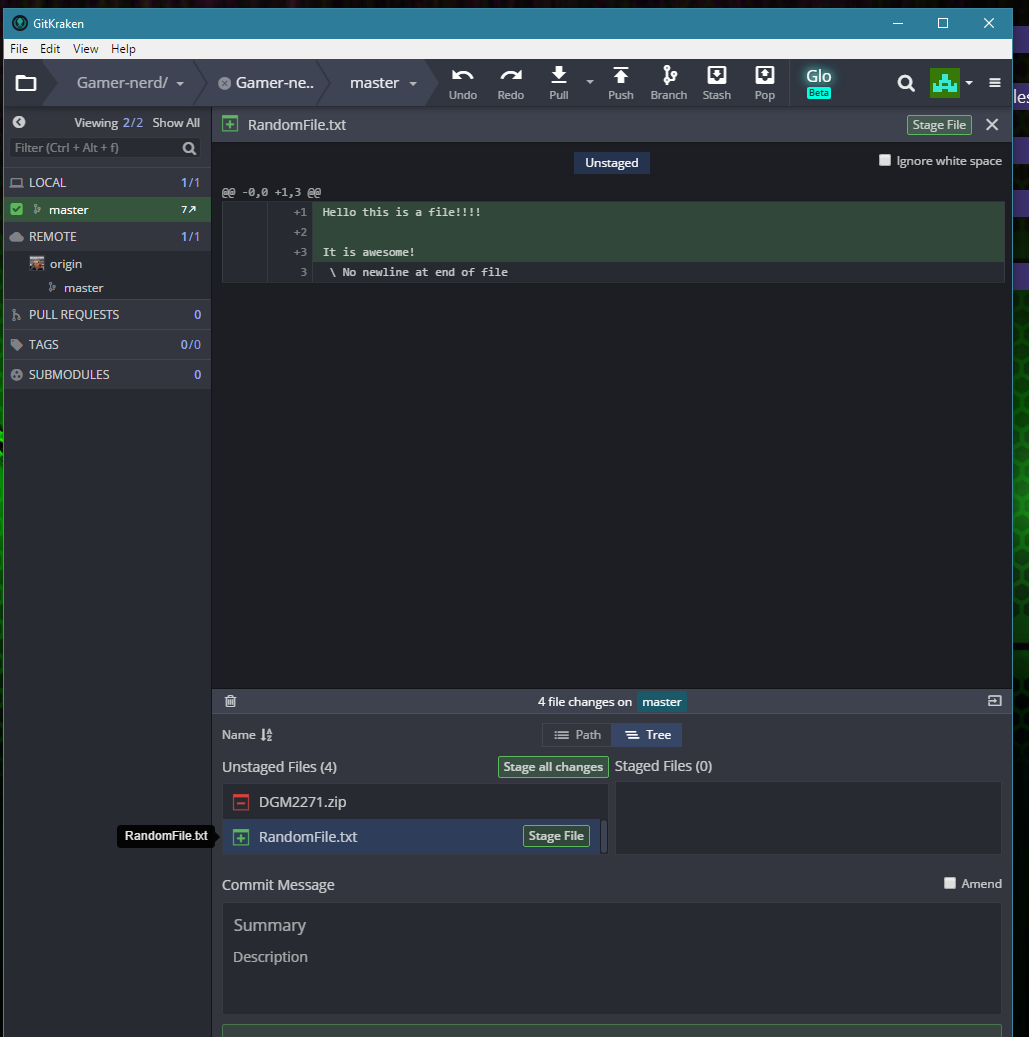
Here is our file all ready to be staged.
Stage means basically means that we are selecting a file and preparing it to be uploaded or in Git language, Pushed. It is a bit unusual unlike when you are uploading a webpage through CyberDuck or FileZilla, but this is Github, which is a bit more better in a way.
Now let let us stage the file.
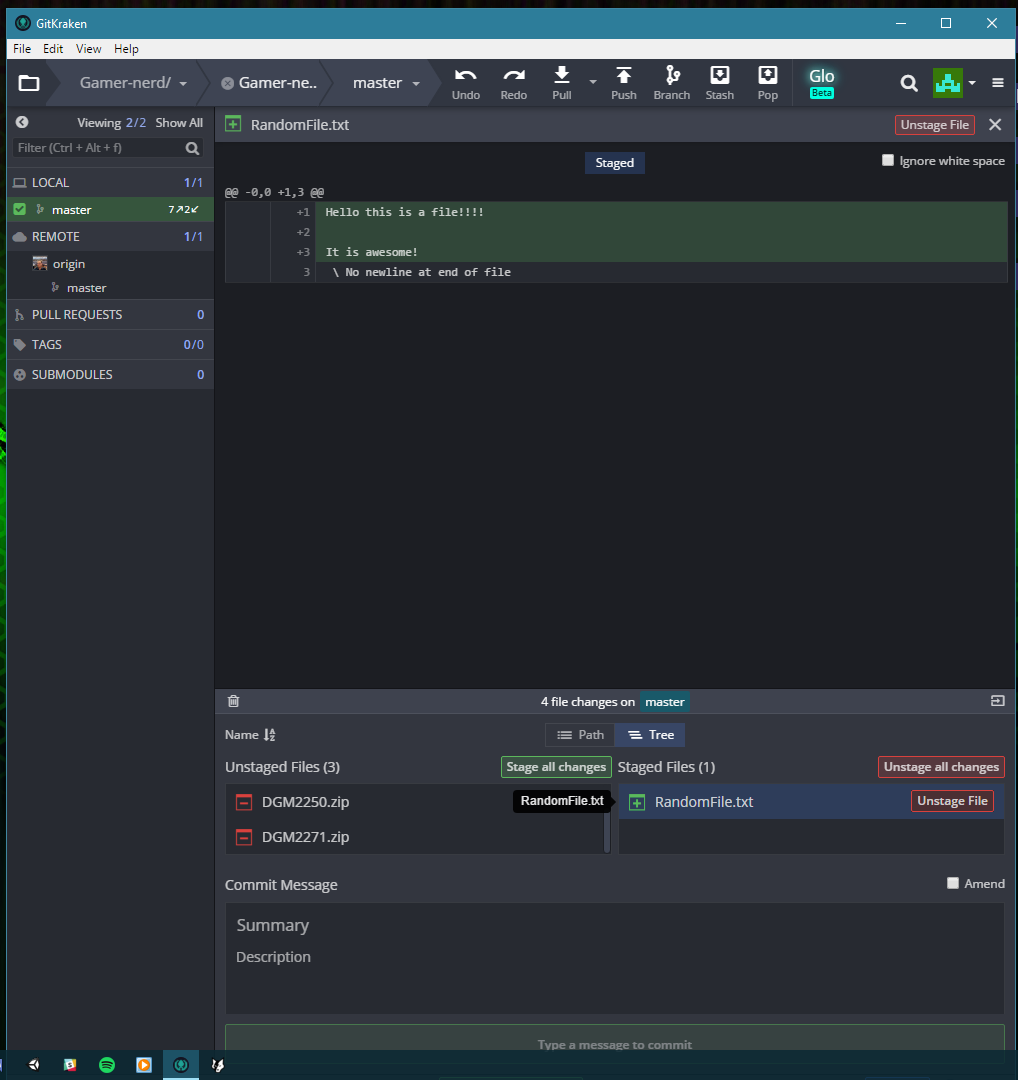
Now we have officially staged our little file. The next step is to commit the file to prepare it to be pushed to Github.
With committing, you need to type in a little message to explain why you are committing that file to be pushed to your master branch of your repository on Github. The reason for this is allow you let yourself or someone else know that you are uploading changes to the repository. It causes less headaches if you think about it.
So, lets type a little message, This can be whatever you want as long as you understand what it means or whoever views your file.
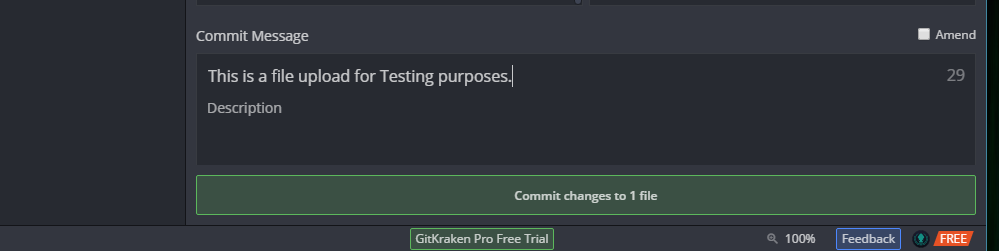
Now we press the commit button and prepare to push our file to Github.
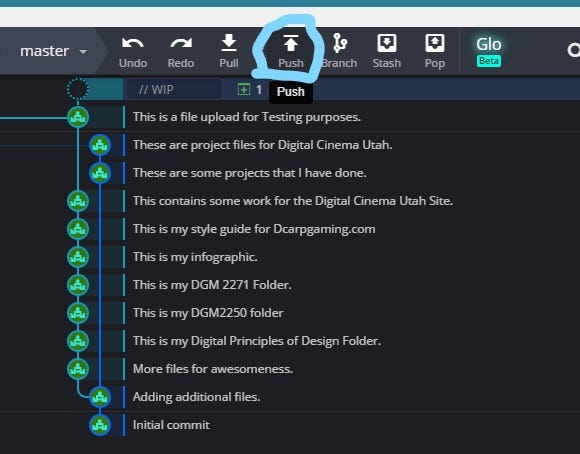
On the top bar of GitKraken are these buttons that deal with your files for your GitHub repository.
The one that we are going to deal with today is Push. Some Git clients have different variations but the functions are the same.
Now lets Push our file to Github. Sometimes, you would have to do a Pull first before Push, so that way everything on the repository is the latest and is accurate. Just so that you have the latest things in case if something happens to the repository.
Lets see if our little file made it.
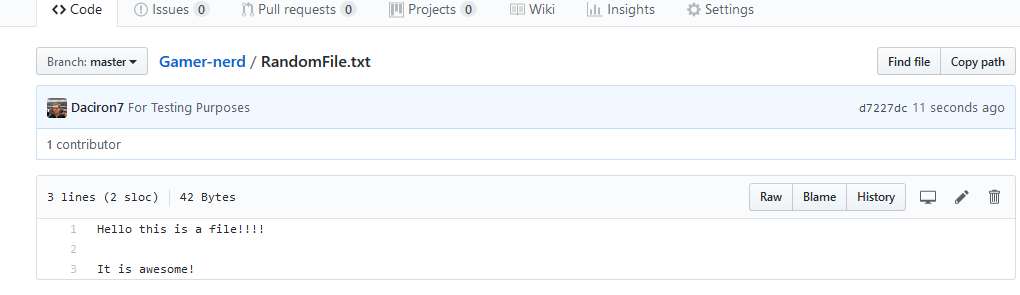
Now, you know how to upload files to Github or should at least know by now. I would highly recommend zipping up multiple files to your Github so that it is easier for them to be pushed up to Github. Size does matter on this one.
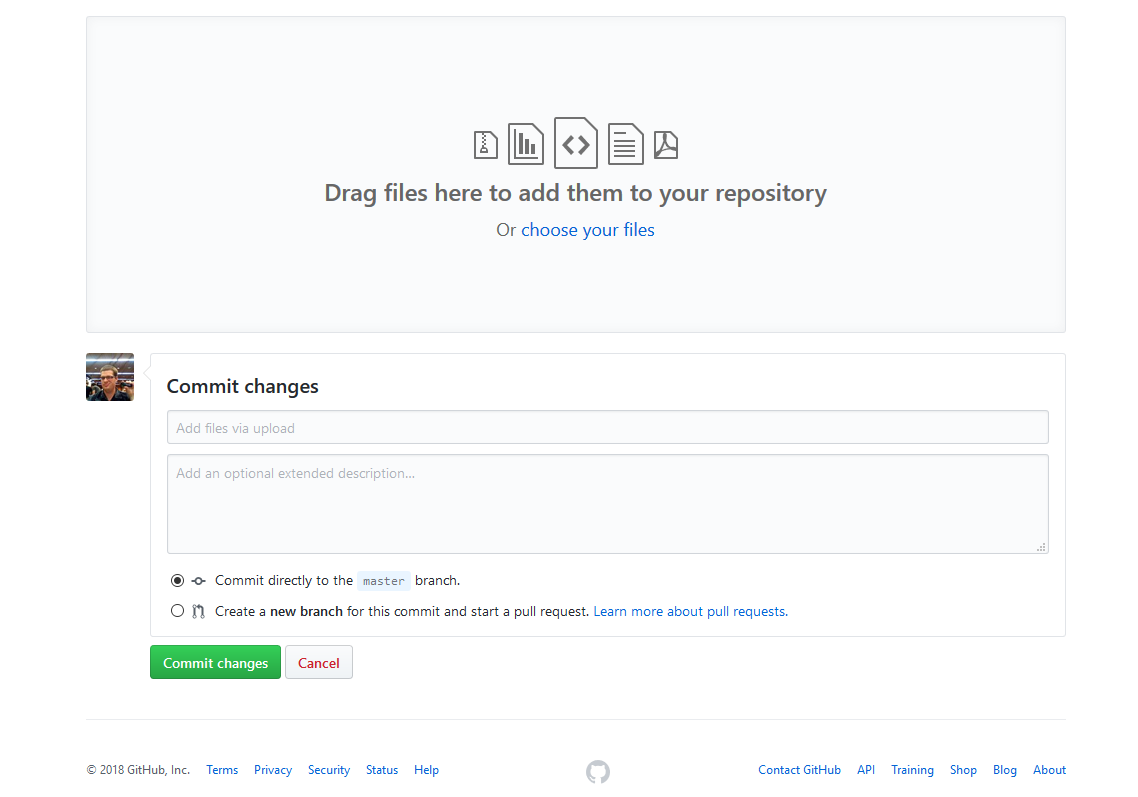
However, if you don't have a client or you are having issues in using a client. You can directly upload your files or folders to your Github branch this way. It is a little easy in some ways, but also inconvenient sometimes.
Well, hopefully you now know how to upload stuff to Github and that this small little guide has helped you. I am sure there are other guides and ways that can best help you with uploading stuff to Github, but this is pretty simple. This is by no means straight shot either. It takes awhile to understand how certain programs work and how everything is done in that regard. I hope you enjoy this guide as much as I enjoy writing it.
Source: https://medium.com/david-carpenters-portfolio/case-study-uploading-stuff-to-github-28a5f6f848f7
Post a Comment for "How to Upload Files to Github Easy"